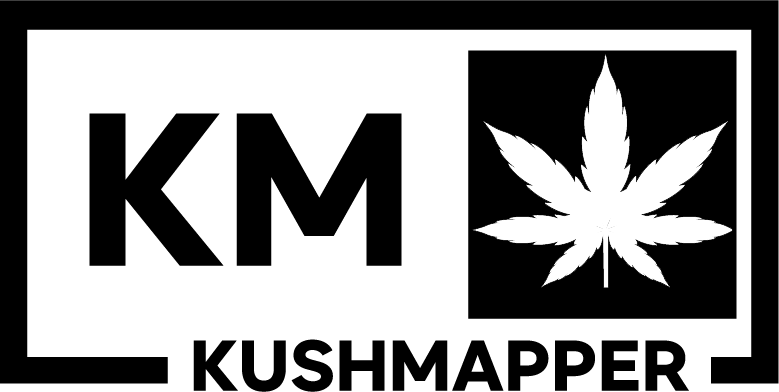FAQ
KushMapper offers a directory for cannabis connoisseurs and dispensaries to connect. Browse through our frequently asked questions below to learn more.
Dispensary & Customer FAQ
To add your listing, first create an account. Once you create an account on KushMapper, you will be able to add your dispensary or delivery service.
Once you have a listing, you will be able to add products to it. To start adding products, go to your account. Next, click “New Product”. Fill out the following fields. Click “Add Product” when finished.
To log into your account, click here. If you forgot your password, you can reset it here as well.
To purchase products on KushMapper, click “View Website” when viewing a single product on KushMapper. You can purchase the product through the corresponding dispensary. KushMapper allows you to discover all different types of cannabis related products from local dispensaries.
To search for a specific dispensary, select a location and start browsing a city or region near you!
To find your region or city, select your location here.
Yes, to start browsing current mail order cannabis products, view our mail order page.